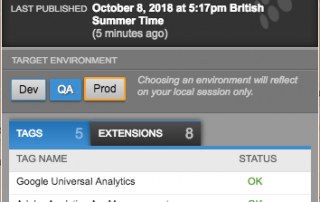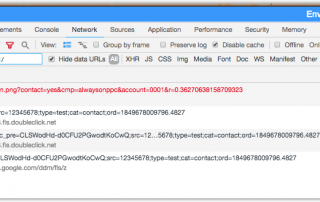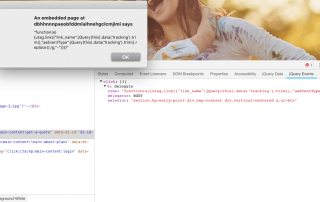BLOG
Adobe Cookie Lifetime
One of our clients was recently contacted by their French legal team about the expiry dates of some of the cookies being used on their site. They had some that were well over the 12 [...]
Looking for a New Challenge?
We're Recruiting for Adobe Analytics, Implementation and Optimisation Roles 1 Overview 120Feet helps brands find out what is happening on their websites, apps and digital channels providing data-led guidance on how their online presence [...]
Debugging Your Tagging – Part 3
Hopefully you've read parts 1 and 2, where I talk about some of the useful browser extensions and tools that I use for debugging tags. This part is specifically about debugging Tealium iQ and tags deployed through it. I'll look at some tools and methods, and then we'll take a dive into the utag.js file itself.
Debugging Your Tagging – Part 2
In "Debugging Your Tagging - Part 1", I wrote about some of the extensions and tools that I use regularly while developing, testing and debugging tagging implementations. This post will look at some tips for you to get the most out of the Chrome Dev Tools.
Debugging Your Tagging – Part 1
Finding out why tags aren’t firing or why data aren’t being passed to Adobe Analytics or Google Analytics is one of the most frequent tasks we get asked to do by our clients. This post (and the follow ups) will go through some of the steps and techniques we use to identify, find and fix tagging problems.